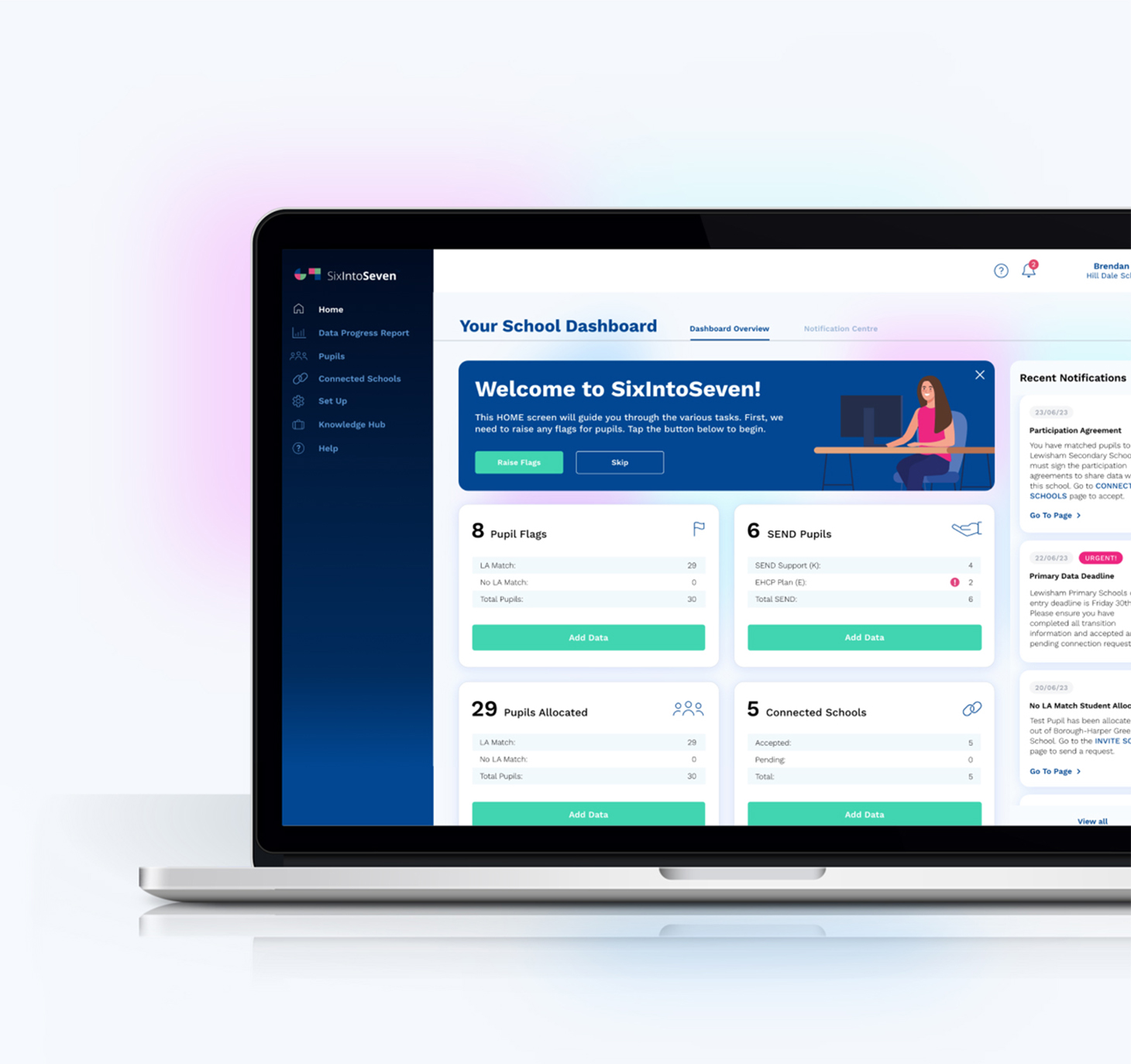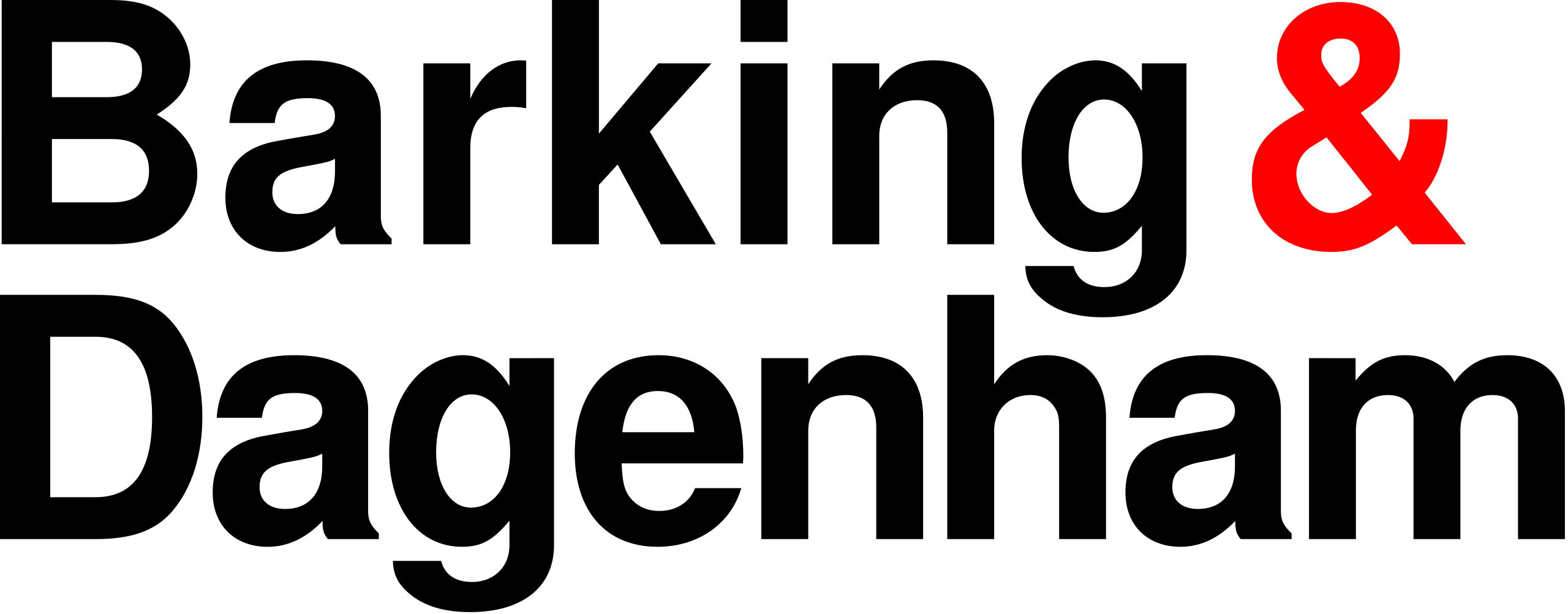How Pupil Pathways helps
SixIntoSeven and Foresight have the same three foundations.
Collaboration
Pupil Pathways facilitates effective collaboration between schools, local authorities and those who support our learners.
Consistency
Pupil Pathways shares data and information requests in a consistent format to help ensure equality of outcome for all.